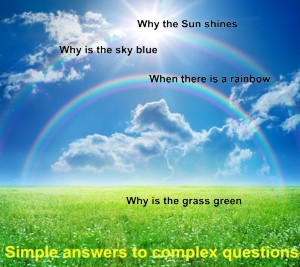Tutor review
To start training in Online Typing Tutor registration is required. If you have already registered, go to the next step.
Follow the link Tutor-Training and log on entering your login and password.
In the table with lesson numbers click on the link "Take" and take the lesson in a pop-up window. On completing the lesson, you will be presented with a short analysis and recommendations. If your performance is within established limits, you may go to the next lesson. Otherwise, you'll have to take the lesson again.
You may repeat the lessons already taken in order to nail down mastered material. To begin a lesson you should click on its number. If you improve your current result, the table will be updated.
Top ⇑