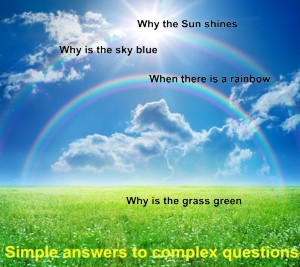Basic rules for Blind Typing
Repetitive movements, performed without looking at a keyboard, are the base of touch-typing. Method of blind typing, unlike visual method, helps to achieve higher speed, has fewer misspellings, and leaves the typist less tired. The typist's eyes are busy reading the text, without spending time and energy to find letters on a keyboard. Plus, exact rhythmical movements of the fingers are based on a reflex while typing letters, and also while typing most used combinations of the letters. One of the reasons of the effectiveness of the blind typing is that words and phrases are read beforehand. System of blind typing is built on special exercises, starting with studying of a second (basic) line of keys on a keyboard with a strict prohibition to look at keyboard. The second lane is learned first, and from there fingers perform "jumps" to the other lanes of keys. The strict rules to follow during training and for everyday tasks are shown below.
The positioning of the hands relatively to keyboard should be correct. Hands should be placed above second lane of the keys. Fingertips should slightly touch particular keys. Fingers should be banged, as if they hold a big apple. However, they should be relaxed. Lower arms should be placed parallel to the keys on the keyboard. Shoulders and upper arms should create an angle of about 80 degrees. Elbows should not be placed close to a body, but somewhat outwards. The same way piano player places his arms. Hands should be clean, and fingernails cut short. Fingertips should hit the keys in fast and precise manner. Do not forget to place your hands correctly, as was said above. Fast typing excludes stretching fingers from key to key, it demands making short strokes on the keys, as if the keys were hot and burned the fingertips. Thus, hands should be placed in such way, that during the stroke hand would slightly band, and would come to it's previous position afterwards. This is called "hand stroke". Fingertips, that do not participate at the moment, should not touch the keys.
To make correct key stroke:
- place hands in starting position
- rase the fingers somewhat, except for the hitting finger
- rase hand a little
- hit the key with proper finger, with hand participating
- return fingers to starting position.
If while hitting with the thumb it is hard to keep the rest of the fingers still, then it is advisable to raise a bit other fingers, but leave the pinky in its position.
Typing should be rhythmical. Typing rhythmically means that every letter is typed in an equal period of time.
There is no need to rush. High speed makes sense only when there are practically no misspellings. That is why while learning to type it is necessary to learn to type without mistakes first, and than only pursue the speed. Correcting numerous misspellings is time consuming and decreases quality of work, making effectiveness of such typing lower, then during slower typing without mistakes.
Top ⇑