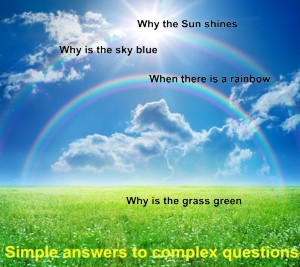Basic hand position
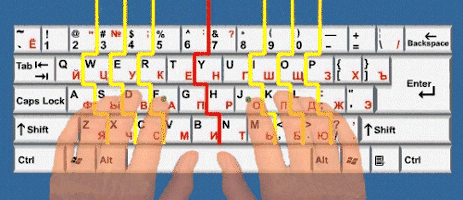
The middle keyboard row is called the home row.
The home (basic) position of fingers is as follows:
Left hand
Little finger - a
Ring finger - s
Middle finger - d
Index finger - f
Thumb - the space bar
Right hand
Little finger - j
Ring finger - k
Middle finger - l
Index finger - ;
Thumb - the space bar
The home position is a starting point to move fingers and hit keys. Return a finger to a home position every time it leaves its place to hit another key.
The keys 'f' and 'j' have small bumps intended to facilitate home position hunting.
So, if you hit these keys with your index fingers the other fingers are automatically placed in home position.
Top ⇑